Inhaltsverzeichnis
KONNEKTING Device Library
Go to you Arduino IDE and search the Library Manager like this:
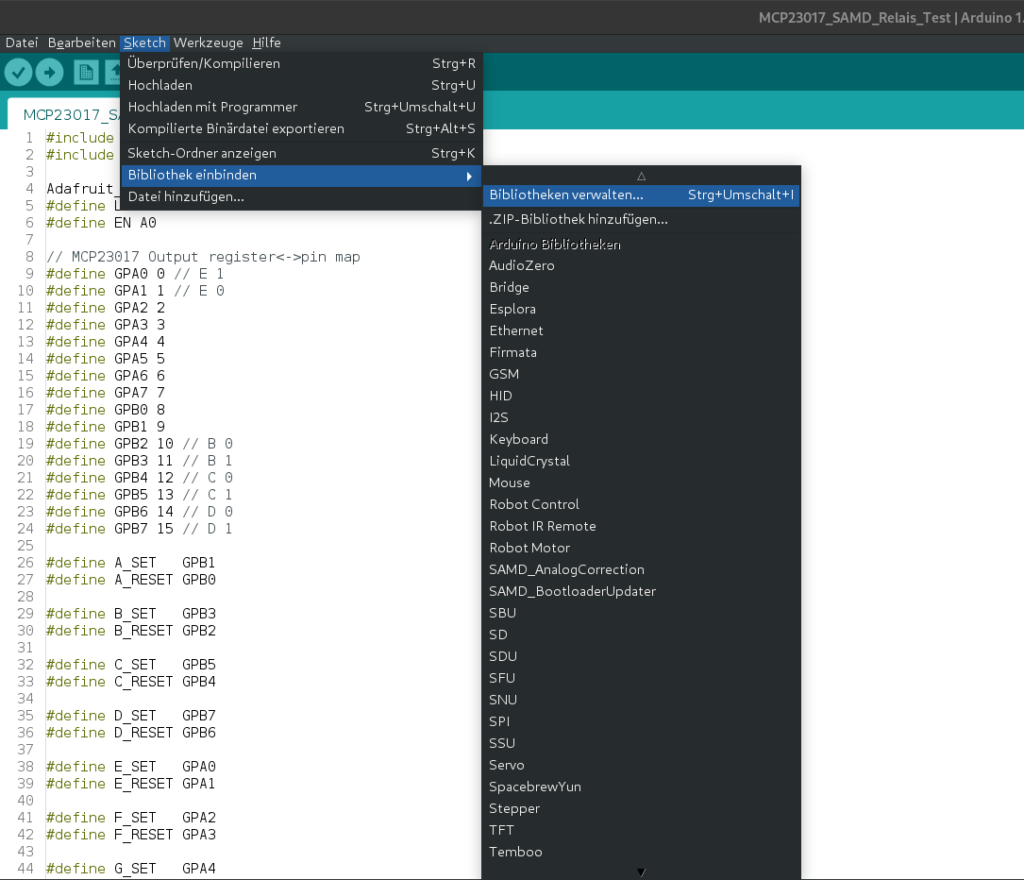
Search for “konnekting”:
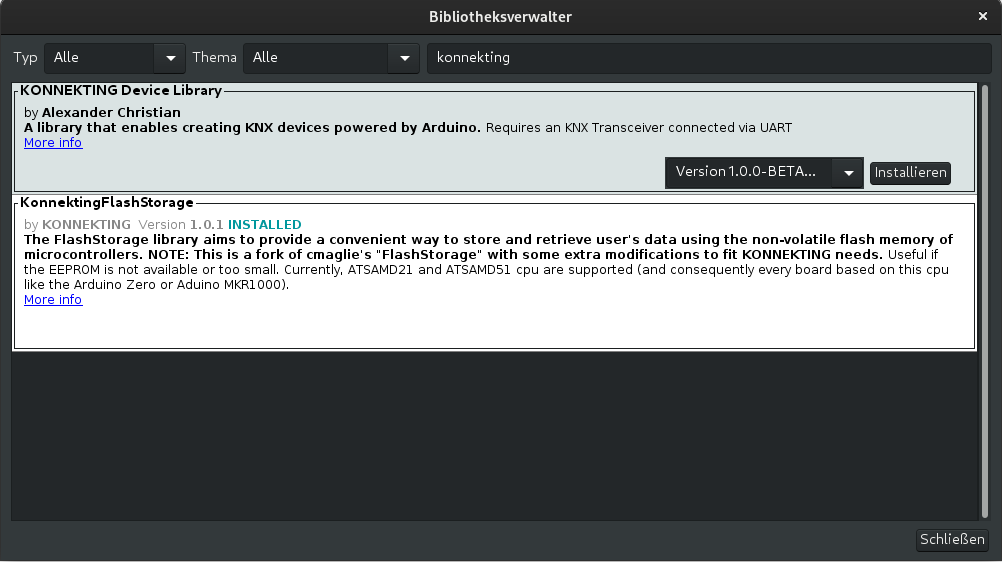
Select the Device Library and the version you want and click “install”. That’s it.
KONNEKTING Suite
Here’s the latest version:
